Taking localisation to the next level – Using XVR to simulate Liverpool landmarks at Merseyside FRS
In 2022, Tom Redfern began working with XVR On Scene at Merseyside Fire and Rescue Service, spearheading the integration of XVR training into the curriculum. Going even further, Tom uses his own custom-made 3D models to elevate XVR On Scene environments, simulating local Merseyside scenes. This commitment ensures a virtual training environment that is not only realistic, but also compelling and contextually relevant. He shares his motivation, his working process, and his experience with XVR in this article.
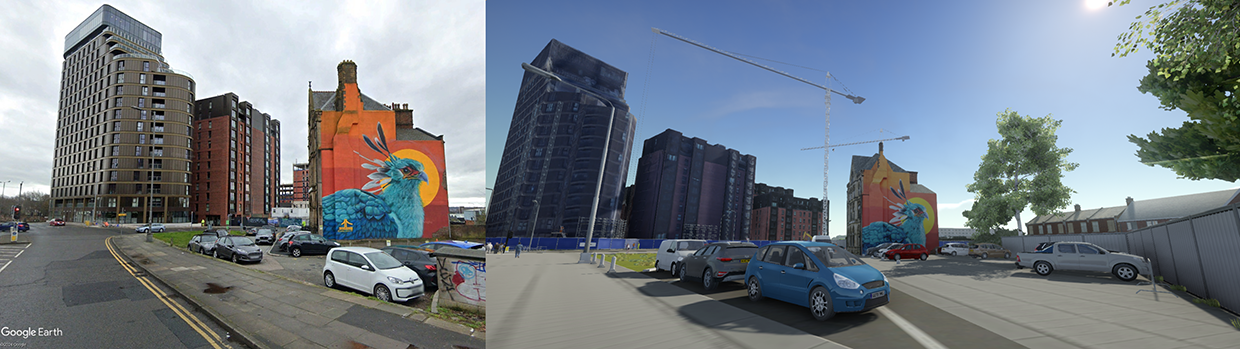
“I am the main facilitator for XVR On Scene within our fire service. We use the software for level two assessments, which includes every role up to watch manager,” Tom explains. “The idea for creating our own custom 3D models came about because we were trying to localise scenarios and make them more catered towards our specific risks.”
Why custom 3D objects?
Customised 3D objects bring a host of advantages to XVR environments, as they ensure that the training is culturally relevant and context-specific. Based on this concept, Tom created a handful of virtual buildings that are close representations of famous landmarks in Liverpool. “I was working on these 3D models and a station manager walked in and said “Oh that's Great George Place!”. He recognised it straight away, just based on a view. People recognise certain areas if they've been there. That's the idea behind it, really,” says Tom. Incorporating recognisable real-life locations enhances the value of virtual training environments by providing a more authentic and relatable experience. Participants become more engaged in the training environment, resulting in a more beneficial and effective learning outcome. This sentiment was shared by many of his colleagues and also a considerable amount of other XVR users who saw his work when he shared it on LinkedIn.
The XVR platform is mainly used by Merseyside FRS to refine and assess officers’ command abilities during various incidents. By creating virtual training environments that are realistic and relatable to the real-life situations they find themselves in, they are able to provide their incident commanders with an immersive and interactive setting to efficiently train and assess their decision-making and leadership skills. XVR On Scene’s flexibility allows for them to recreate local scenes and train in familiar surroundings.

How it works
Localising your own XVR environments does not have to go as far as creating entire buildings. It can be enough to add a brand logo to a model to create an association with a real place and increase immersion. This way, normal buildings can easily be transformed into case-relevant custom objects, since participants can intuitively connect the brand logo to existing facilities. Simple steps like this can enhance the learning experience of your trainees with minimal effort. A comprehensive tutorial on how to use the XVR On Scene object importer can be found here on our YouTube channel.
Tom uses Blender to create his models, saying: “Blender is a free and open-source 3D modelling software that can be used to create realistic, true-to-life objects. Using XVR’s Object Importer and Blender in conjunction, you can add these custom objects to your environments – increasing immersion to create visually impressive scenarios.”
If you want to have a look at the already existing assortment of 3D Models that Tom created, visit the content library on our Community website. Here you can download dozens of his custom-made 3D models which you can use in your own scenarios. On the Community website, you'll find a vast database of custom models, favourites, templates and scenarios from our international user base.

Tom states that everybody is able to pick up this workflow rather easily, especially if adequate training is provided. In that regard, he is already planning how his knowledge could be rolled out to other fire services. He is considering creating a tutorial video to share with the XVR Community or organising a broadcast where he can explain his process in detail. If you are interested in his work with 3D objects, you can also watch the video on the topic that Tom created already here.
The future
When we asked him about his plans in the future, Tom was enthusiastic about wanting to establish “a more structured approach to our model creation process. The models currently lack a unifying theme; they consist primarily of buildings and structures. It’s been a bit ad hoc so far, with me essentially working on whatever comes my way." We are excited to see what Tom will create in the future, and we appreciate his willingness to share his expertise with the whole XVR community.
To explore how customised VR training can elevate your organisation's training initiatives, reach out to us at info@xvrsim.com, or visit our community website for more insights and information.
Présentation


.png?resolution=400x375)
