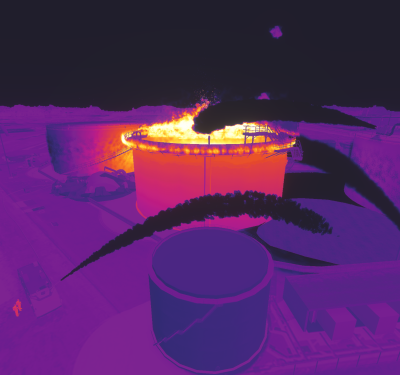Using XVR to create photos and videos
By Thomas Van’t Wout – Our customers use XVR not just for building simulation scenarios, but also for creating pictures and videos to support their training and education methods. In this blog post, I would like to show some inspiring examples at French safety region SDIS 69 in Lyon.
XVR has proven itself as a highly effective tool for scenario based teaching, training and evaluation. However the use of our software is not limited to scenarios. It is also very suitable for making videos and pictures, which can be used for numerous
training and education purposes.
Videos and pictures are especially effective for demonstrating highly specific operational procedures. Think of extraordinary emergencies like sending reinforcements to a fire in a double bore tunnel, but also
standard procedures like protecting the incident area in a road traffic accident.
Benefits of videos and pictures as a training tool:
-
• Everything is clearer when explained in a video than explained in a scheme;
• Videos can be also easily used to make the students think about a situation;
• Videos increase the quality and the clarity of educational documents;
• They are easy to use and easy to share, you can put them on an USB-stick or send them by internet using a file sharing website like WeTransfer. You don’t need specific software, but can use any computer easily.
XVR videos and pictures in practice: SDIS 69
The SDIS 69 safety region in Lyon incorporates XVR generated photos and videos in numerous ways into their training and education programme:
1) Explaining a complex tunnel procedure
Incident
response in tunnels requires elaborate and specific procedures, which can be tricky to explain properly. By creating an instruction video in XVR, SDIS 69 managed to make the procedures much clearer for fire fighters who are rarely confronted with
a tunnel incident.
2) Illustrations for an instruction card about flammable liquids procedures
Incidents involving flammable liquids are tricky and costly to replicate. SDIS 69 created a step-by-step instruction card
on how to deal with flammable liquids, featuring highly realistic pictures that were generated in XVR.
3) PowerPoint presentation for classroom education
For an exercise where students are asked to write down their
actions in an incident scenario, SDIS 69 created a video in XVR and embedded it in a PowerPoint presentation. The instructor only needs a standard laptop with Microsoft Office and a beamer to run the training.
4) Awareness video for paramedics about aggression
Unfortunately,
paramedics are increasingly confronted with aggressive bystanders at incident locations. To create awareness about this problem and start a discussion about ways to tackle this issue, SDIS 69 created a video in XVR which is distributed among paramedic stations.
The possibilities are endless
The
examples described above represent just a fraction of how you can use XVR generated videos and pictures. You can open a world of possibilities by combining XVR with YouTube or other online hosting platforms. For instance, it is already possible to
create interactive scenarios featuring XVR videos which are hosted on YouTube.
Would you like to know more about the possibilities of producing photos and videos in XVR? Feel free to contact XVR Simulation.


.png?resolution=400x375)